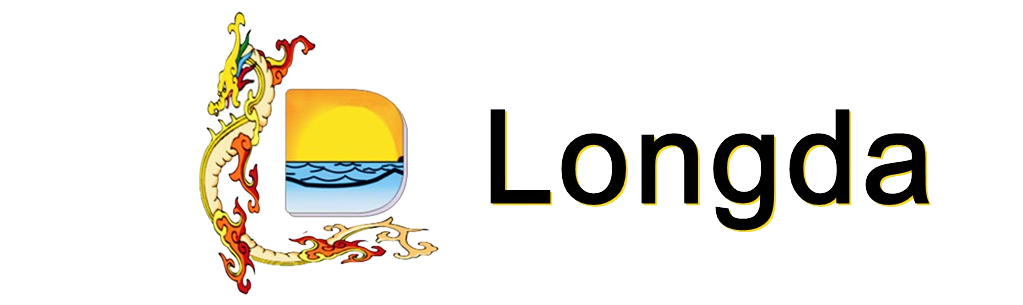The roughness of the ink film refers to the surface roughness of the ink film formed after the ink is dried. If the roughness of the ink film is large, a large amount of glue is needed to fill and wrap the rough surface of the ink film during the coating of the composite adhesive. Once the glue cannot fill and level the surface of the ink film, the areas not fully coated with glue will produce composite white spots.
It is estimated that most people simply understand the roughness of ink film as the fineness of ink or the roughness of ink pigment particles. The formation of ink film is naturally related to the fineness of pigment or ink, but the roughness of ink film is not only determined by the fineness of pigment particles, but also by the roughness of resin and the overall flow and film-forming performance of ink. Even if the fineness of the ink is high, the ink’s leveling and film-forming performance is poor, and the ink cannot form a good film on the surface of the printed film, which will also make the surface of the ink film rough.
The rougher the ink film, the more uneven its surface and the more gaps it has. When compounding, the first step is to fill the uneven surface of the composite substrate (film and ink film surface) with glue, and apply a certain thickness of glue layer on the surface of the composite film in order to firmly bond different films together. The rough ink film surface is mixed between the film and the adhesive. Due to the rough surface, it is necessary to increase the amount of adhesive to fully fill it and avoid the formation of white spots.
The occurrence of white spots due to rough ink film follows a certain pattern:
- During the composite offline inspection, there are white spots in areas with ink and no white spots in blank areas without ink;
- There is a white spot in a certain color position during the composite download, but there is no white spot elsewhere;
- Replacing the film with white spots with a film with different inks significantly improves or solves the problem of white spots.
- Increasing the amount of glue applied can significantly improve or alleviate the problem of white spots.
By using the above points to preliminarily determine whether the problem is caused by the roughness of the ink film, solving the problem of white spots caused by roughness is simple. Basically, as long as the following points are paid attention to, solving the problem of ink film roughness is relatively easy:
- Choose ink with stable quality, pay attention to the fineness value of the ink, and also control the leveling and film-forming performance of the ink to ensure that the ink film is fine and smooth after drying and film-forming, which is conducive to the uniform application of the adhesive.
- Ensure the amount of adhesive applied and the uniformity of the coating of the composite glue. If dry composite is used, the glue roller can be opened to smooth out the adhesive liquid to ensure that the glue is evenly coated.
- Select a film with good surface flatness and moderately increase the surface tension value of the film to maintain good coating and wetting properties on the film surface, which is conducive to the uniform coating and film formation of ink and glue.
- During printing, avoid excessive solvent dilution of ink, especially for inks with coarse pigment particles such as white ink, black ink, metallic ink, pearl ink, etc. During dilution, add ink adjusting oil appropriately to maintain good film-forming performance of the ink.
It should be noted that when paying attention to the roughness of the ink film, attention should also be paid to the amount of glue applied and the film-forming and leveling properties of the glue itself. The insufficient amount of glue applied is the main cause of white spots and bubbles. In light colored ink printing with low coverage, careful observation is more obvious. Therefore, blindly pursuing cost control and reducing the amount of glue applied is not advisable. Too little glue application makes it extremely difficult for the glue solution to be evenly coated to form a complete glue film. Once encountering rough ink or film, it poses a great risk of white spots or bubbles.