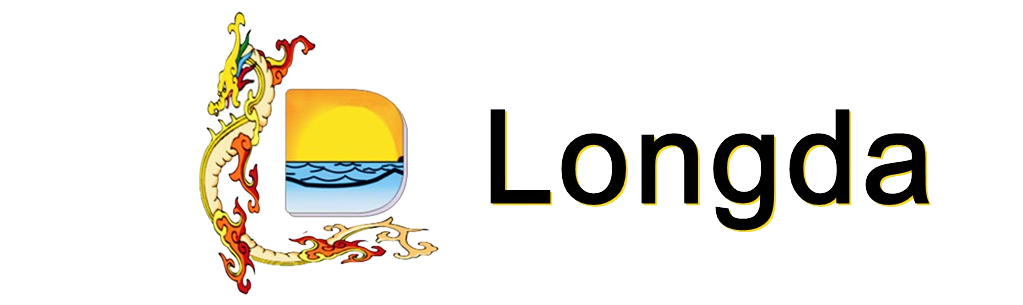Longdapac
- Address: Plastic Packaging Base Xiong County Baoding City Hebei Province China
- Tax number: 130638601219032
- Bank: Xiong County Branch of China Construction Bank
- Bank account: 1300 1668 4080 5000 7204
- Phone: 0086-138 2882 1440
- WhatsAPP: 0086 138 2882 1440
- Fax: 86-312-5863390
- Email: info@longdapac.com